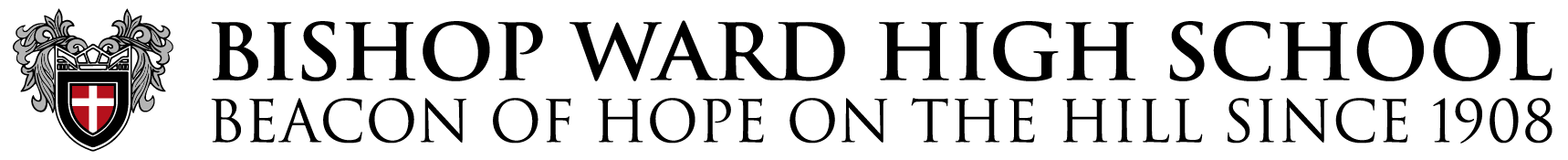Custom Pledge
Step 1: Please either select a pledge amount OR enter the amount of your intended pledge by clicking on “Other”.
Step 2: Select your preferred timeline of payments (monthly, quarterly or annually).
Step 3: Enter the number of payments for the pledge duration.
Step 4: The system will show your scheduled payment amount.
Step 5: Select how you would like your gift designated.
Step 6: Complete the Billing and Payment Details sections.
EXAMPLE: If you would like to give $50/month over three years:
· Select $1,800 as your total pledge amount
· Select monthly
· Select 36 for the pledge duration
· The system should preview a scheduled payment of $50.
Don’t see the preferred timeline for your online pledge or have additional questions? Please call the Advancement Office at (913) 371-1201 for assistance over the phone.